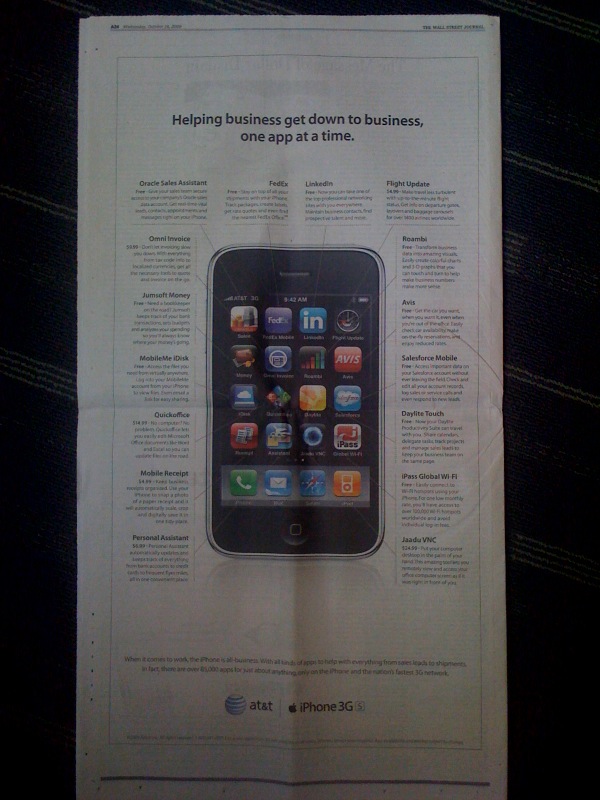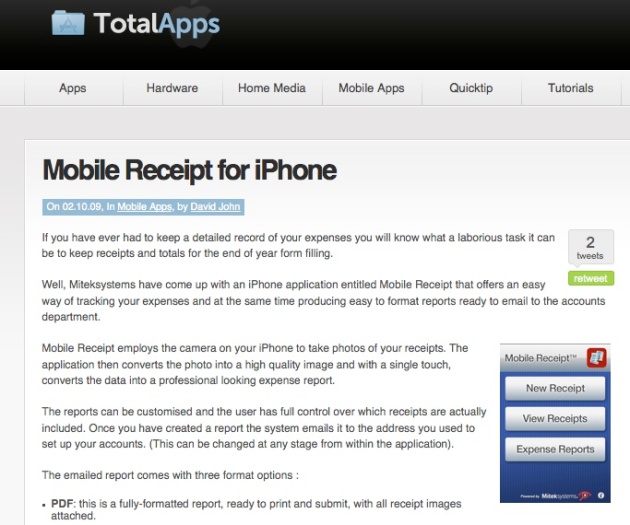Realtor Increases Efficiency And Client Service In The Field With Mobile Phax
October 23, 2009 Leave a comment
Jeffrey Douglass describes himself as “a reformed/recovering manager of a large real estate brokerage and now the Owner/Broker of RealtyV2, in San Diego, California.”
We met Jeffrey on Twitter and turns out he has uncovered some pretty cool uses for Mobile Phax.
As a Realtor, Jeffrey spends a lot of time out in the field, meeting with clients, showing properties and as is necessary in his business a lot of paperwork. Jeffrey has a portable scanner/copier that he takes with him sometimes to client meetings but he’s recently started using Mobile Phax on his iPhone to accomplish many of the tasks he used to do with his portable scanner.
Now, when he’s meeting with a client and they would like to send a counteroffer, or give a check as a good faith deposit, instead of pulling out his portable scanner, taking his laptop out of the bag, booting them both up and scanning the document or check, he just pulls out his iPhone and sends it as a Phax.
The counteroffer or check is sent, and the recipient receives it right away and when he gets back to his desk, his copy is waiting there for him as a PDF.

We like the idea that Realty 2.0 includes Mobile Phax. Our bet is that Mobile Phax is going to be part of a lot of businesses being reinvented over the next few years.
Are you using Mobile Phax in an interesting way? We’d love to hear from you at press at miteksystems dot com.
Also, if like Jeffrey, you’re on Twitter, find us there at Twitter.com/MitekSystems